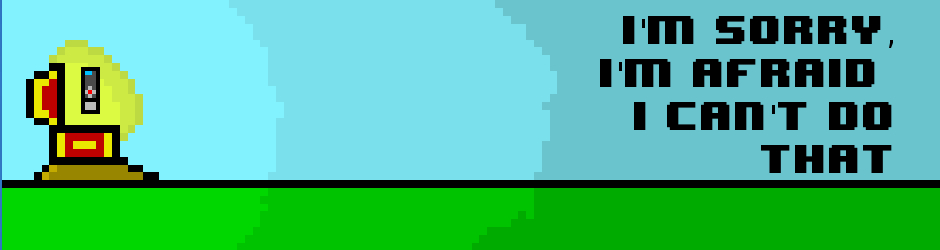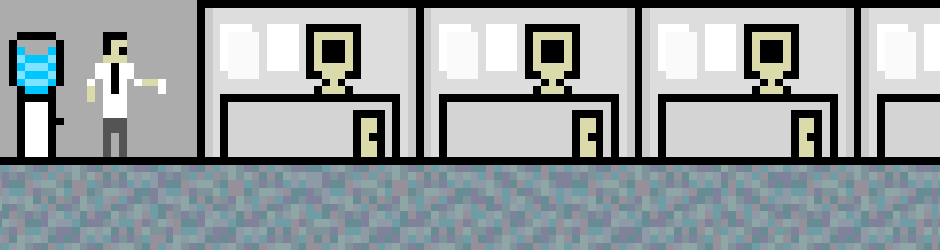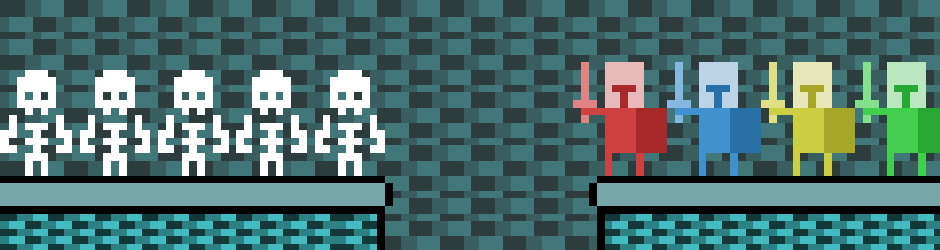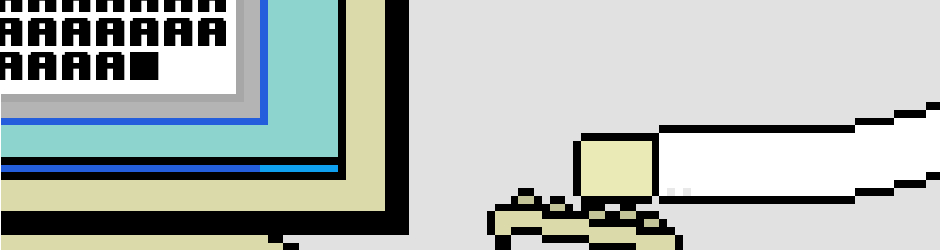Adding Data
Adding Data into the Gas Mileage App
If you want to import data from another application into this app, you will need to create a "comma separated value" (e.g. CSV). The file will need to have 5 fields:
Purchase Date (MM/DD/YYYY)
Odometer Reading (can be blank -- is only kept for reference)
Trip Miles (the number of miles traveled since last fill up)
Gallons of Gas
Total price of the gas purchased.
You can also include and optional note for this fill up.
An example would look something like this:
5/13/2015,,206.5,6.554,$25.75 5/16/2015,,212.5,6.625,$25.50 5/20/2015,,258.0,8.293,$32.00,This was my vacation trip 5/27/2015,,316.0,10.727,$41.50
The file should be placed in a folder called "GasMileage" in your SDCard of your phone. Make sure that the file ends with the extension ".csv". When you run the app, you can specify this file as the CSV file that should be used.
When the app saves the file, it will add on 3 additional fields:
- Price per gallon
- Miles per gallon
- Price per mile